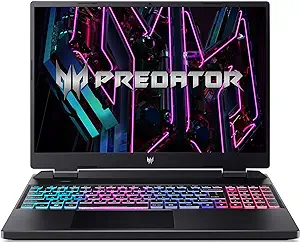Acer Predator Helios Neo 16 2024
| Brand | acer |
| Model Name | Predator Helios Neo 16 Gaming Laptop |
| Screen Size | 16 Inches |
| Color | Black |
| CPU Model | Intel Core i7 |
| Ram Memory Installed Size | 16 GB |
| Operating System | Windows 11 Home |
| Special Feature | Backlit Keyboard, Memory Card Slot |
| Graphics Card Description | Dedicated |
| Graphics Coprocessor | NVIDIA GeForce RTX 4060 |
Table of Contents
Introduction
the Acer Predator Helios Neo 16, a powerhouse among gaming laptops that redefines the boundaries of performance and affordability. Engineered to cater to the discerning needs of gamers and content creators, this cutting-edge machine boasts a potent combination of state-of-the-art hardware and intelligent design features. With its robust processing capabilities, lightning-fast graphics, and immersive display, the Neo 16 offers a gaming experience like no other. Whether you’re embarking on epic gaming adventures or tackling demanding creative tasks, the Acer Predator Helios Neo 16 stands ready to deliver unparalleled performance, making every moment an unforgettable gaming experience.
Our Pick | click here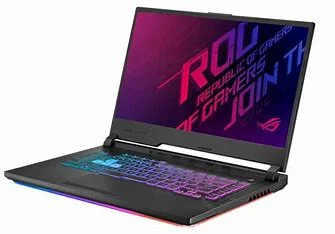 |
|---|
The Design: A Bulkier Build for More Serious Silicon
Out of the box, the Acer Predator Helios Neo 16 initially seems like a typical gaming laptop. However, a few subtle design choices elevate it above other budget gaming laptops. Despite being predominantly plastic, the Neo 16 is clearly built for gaming.
The keyboard surface boasts a sparkling finish and a smoother texture compared to the rougher underside. While the plastic keyboard deck feels sturdy overall, there is a slight flex in the middle. Acer has equipped the keyboard with four-zone RGB lighting: three zones illuminate the main keys, and the fourth lights up the number pad. Some light bleed occurs at the crossover points, preventing each zone from appearing completely distinct.

The keyboard on the Acer Predator Helios Neo 16 features a few inconsistencies, much like its lighting. The keys offer decent travel and remain easily visible whether the backlighting is on or off. However, the layout presents some challenges. Acer has squeezed full-size arrow keys between the main keyboard and the number pad, which leads to a reduced right Shift key and a smaller zero key on the number pad.
Additionally, a dedicated key above the number pad is assigned to the Predator Sense software, further altering the typical number pad arrangement. While some keycaps, especially along the bottom edges, may exhibit a slight wiggle, they are otherwise stable and provide a consistent typing experience.
Overall, while the keyboard design includes some compromises, it still manages to deliver reliable performance for gamers.

A notable premium touch on the Acer Predator Helios Neo 16 is its metal screen lid, even though it’s surrounded by plastic bezels. This mixed-material design doesn’t detract from the display, which stands out as one of the laptop’s most impressive features. The 16-inch screen boasts a 16:10 aspect ratio, a feature that’s becoming more common in this price range. Additionally, the display is G-Sync compatible, providing a smoother gaming experience.
Stepping further away from typical budget constraints, the display of the Predator Helios Neo 16 excels in areas where many affordable gaming laptops fall short. It offers broad color coverage and high brightness, enhancing visual quality and making it a standout feature for gamers and content creators alike. This combination of premium display features in a budget-friendly laptop sets the Predator Helios Neo 16 apart from its competitors.

Acer has maximized the space on the Predator Helios Neo 16 to enhance its primary function: gaming. This design decision is evident in the array of convenient ports included with the system. On the left side, you’ll find a USB-A port, a microSD card slot, a headset jack, and an Ethernet port, catering to a variety of gaming and connectivity needs. The right side of the laptop features two additional USB-A ports, ensuring ample connectivity options for peripherals and accessories.
By strategically utilizing the available space, Acer has equipped the Predator Helios Neo 16 with a comprehensive set of ports, making it a practical and versatile choice for gamers who require robust connectivity.
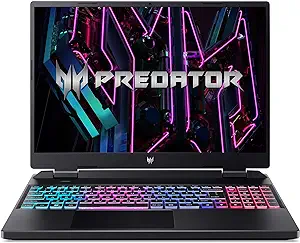
In addition to its other ports, the Acer Predator Helios Neo 16 features a pair of Thunderbolt 4 ports, a full-size HDMI 2.1 port, and a power port located on the back edge between the rear exhausts. While it would have been convenient to have the Ethernet port on the back for a tidier desk setup, the inclusion of Thunderbolt 4 ports offers significant flexibility. These ports support single-cable docking setups, helping to keep the side ports uncluttered.
Moreover, with Wi-Fi 6 capabilities, the reliance on an Ethernet connection for internet access is less critical, providing fast and stable wireless connectivity. This thoughtful arrangement of ports ensures that the Predator Helios Neo 16 remains versatile and user-friendly, catering to both stationary and portable gaming setups.

Acer has made an interesting design choice regarding the keyboard deck of the Predator Helios Neo 16. Instead of integrating top-firing speakers in the space forward of the keyboard, Acer has opted for a grille to facilitate increased airflow into the cooling system. This decision underscores the company’s commitment to optimizing thermal performance, a crucial factor for high-powered gaming laptops.
By allowing more airflow into the cooling system, Acer ensures that the laptop remains thermally efficient, especially during intense gaming sessions. Most of the air intake is directed from the underside of the chassis, with the top grille serving as an additional intake point. This design feature prevents the system from overheating, even when placed on soft surfaces that could obstruct the bottom intake.
As a consequence of this airflow-focused design, the speakers are positioned on the underside of the system, near the front corners. While this placement may affect audio quality slightly, it ultimately contributes to the overall cooling efficiency of the Predator Helios Neo 16, ensuring optimal performance for gamers.
The Display and Keyboard: Mostly, Budget Fare
While functional, Acer’s keyboard on the Predator Helios Neo 16 doesn’t stand out as a strong point. It’s serviceable but falls short of being exceptional. During my testing, I managed to reach a typing speed of around 100 words per minute with over 95% accuracy. However, pushing beyond that threshold proved challenging.
One of the notable issues I encountered was the keys’ response time, particularly with double presses. Some keys felt sluggish to rebound, hindering faster typing speeds. Additionally, the soft bottom edge of the keys led to inconsistency in typing, especially when striking them off-center.

The Acer Predator Helios Neo 16 boasts a tall aspect ratio and a spacious screen, making it ideal for productivity tasks on the go. While the display resolution is 1920 by 1200 pixels, it still delivers crisp images and text. What’s more, the combination of high brightness and an anti-glare finish ensures excellent visibility in various lighting conditions.
With a refresh rate of 165Hz, the display offers smooth and fluid visuals, perfect for both casual web browsing and gaming. Unlike many budget gaming laptops that compromise on display quality, Acer has opted for a more vibrant panel that covers a wider color space, providing richer and more lifelike visuals.
In summary, the display of the Predator Helios Neo 16 offers a delightful viewing experience, whether you’re working on spreadsheets or immersing yourself in the latest games. Its combination of sharpness, brightness, and color accuracy sets it apart from other laptops in its price range, making it a compelling choice for users who prioritize visual quality.
While the display of the Acer Predator Helios Neo 16 impresses with its brightness and color vibrancy, the built-in speakers tell a different story. Unfortunately, they lack the punch and range needed for immersive audio experiences. The bass feels lacking, and even at peak volume, the output may struggle to fill a quiet room. Gaming with these speakers is not recommended, as they easily get drowned out by fan noise during intense gameplay sessions.
Testing the Acer Predator Helios Neo 16: All About the Muscle
Introducing the powerhouse that is the Predator Helios Neo 16! Boasting a formidable HX processor, coupled with premium features such as 16GB of RAM and an ultra-bright display, this gaming marvel may not fit snugly into the budget laptop category with its $1,199 starting price, but it certainly delivers bang for your buck. Positioned just above the $999 threshold, it offers a competitive edge that rivals in its class strive to emulate. Get ready to elevate your gaming experience with the Predator Helios Neo 16!

Diving into the realm of gaming laptops, the Lenovo LOQ 15 presents an intriguing option, albeit with a slightly higher price tag. Equipped with ample storage but featuring a smaller, less luminous display and an AMD Ryzen 7 7840HS processor, it offers a different flavor of performance. Then there’s the Lenovo Legion Slim 5 Gen 8, boasting the same Ryzen CPU but stepping up with an RTX 4060 and a stunning 2,560-by-1,600 display. Comparatively, configuring the Acer Predator Helios Neo 16 similarly would demand $1,549, accompanied by 1TB of storage and an upgrade to an Intel Core i7-13700HX.
Productivity Tests
In our quest to discern the true capabilities of each laptop, we subject them to a battery of tests designed to mimic real-world usage scenarios. Utilizing UL’s PCMark 10, we scrutinize their performance in handling everyday tasks such as word processing, spreadsheeting, web browsing, and videoconferencing, painting a comprehensive picture of their efficiency in tackling typical workloads. Additionally, PCMark 10’s Full System Drive test allows us to gauge the speed and throughput of each laptop’s storage, vital factors in ensuring smooth operation.
Delving deeper into the heart of these machines, we delve into CPU performance through a series of rigorous benchmarks. Maxon’s Cinebench R23 pushes the boundaries, leveraging the Cinema 4D engine to render intricate scenes, providing invaluable insights into each system’s processing prowess. Meanwhile, Geekbench 5.4 Pro by Primate Labs simulates a diverse array of applications, from PDF rendering to machine learning, offering a holistic evaluation of their computational capabilities. Lastly, we employ the renowned open-source video transcoder HandBrake 1.4 to measure each laptop’s efficiency in converting a 12-minute 4K video clip to 1080p resolution,

Wrapping up our comprehensive productivity assessment, we turn our attention to the realm of creative endeavors, employing PugetBench for Photoshop by Puget Systems. This powerful tool, integrated seamlessly into Adobe’s Creative Cloud version 22, serves as the litmus test for a laptop’s aptitude in content creation and multimedia tasks within the renowned image editing software.
PugetBench for Photoshop doesn’t hold back, orchestrating a symphony of general and GPU-accelerated Photoshop tasks to gauge the system’s mettle. From routine operations like image opening, rotation, resizing, and saving to more intricate maneuvers such as applying masks, gradient fills, and filters, every aspect of the laptop’s performance is meticulously scrutinized.
Graphics and Gaming Tests
Assessing the graphical prowess of gaming laptops entails a comprehensive evaluation, blending synthetic and real-world benchmarks to paint a vivid picture of their capabilities. Our methodology encompasses a diverse range of tests, each meticulously selected to push these machines to their limits.
In the realm of synthetic benchmarks, we delve into the world of gaming simulations, harnessing the power of UL’s 3DMark suite. From the integrated-graphics-friendly Night Raid to the more demanding Time Spy, we scrutinize the laptops’ performance across various DirectX 12 exercises, gauging their ability to handle graphical workloads with finesse. Additionally, we explore OpenGL tests in the cross-platform GFXBench 5 benchmark, evaluating performance at both 1080p and 1440p resolutions. Rendered offscreen to accommodate different native display resolutions, these tests provide invaluable insights into each laptop’s graphical prowess, with higher frames per second (fps) indicating superior performance.

By combining these synthetic benchmarks with real-world gaming simulations, we aim to provide users with a comprehensive understanding of each laptop’s graphical capabilities. Whether it’s conquering the latest AAA titles or tackling demanding graphical workloads, these tests serve as a litmus test for performance, ensuring that gamers and professionals alike can make informed decisions when selecting their ideal gaming laptop.
Battery and Display Tests
In our quest to assess the endurance of laptops away from the confines of wall power, we embark on a video playback test, meticulously designed to push these machines to their limits. With the system fully charged and extraneous power-draining features such as Wi-Fi and keyboard backlighting disabled, we set the stage for an immersive viewing experience.
Utilizing a locally stored 720p video, specifically the captivating open-source Blender movie Tears of Steel, we set Windows’ display brightness to 50% and crank the audio volume to 100%. From there, we let the laptop play the video uninterrupted until it reaches its limit, capturing crucial data on its battery longevity.

But our evaluation doesn’t stop there. We delve into the intricacies of display quality, employing the Datacolor SpyderX Elite monitor calibration sensor and its accompanying software to scrutinize the screen’s color saturation. By measuring the percentage of the sRGB, Adobe RGB, and DCI-P3 color gamuts or palettes the screen can reproduce, we gain insights into its color accuracy and vibrancy.
Verdict: A Credible Battlestation on a Budget
In the realm of gaming laptops, the Acer Predator Helios Neo 16 makes a bold statement, prioritizing power over portability and aiming to strike a balance between performance and affordability. While it may not boast the slimmest profile or the most budget-friendly price tag, this machine packs a serious punch under the hood.
Equipped with potent processing capabilities, courtesy of its optimized internals, the Neo 16 delivers commendable 1080p (or even 1200p) gameplay powered by an RTX 4050. While its keyboard and chassis design may not earn it any accolades, the display stands out as a highlight, offering exceptional quality for its price point. Moreover, with the possibility of snagging this model on sale, fortunate buyers could find themselves with a true bargain, potentially elevating it to the status of a borderline Editors’ Choice pick, especially if discounted by $100 or $200.