Table of Contents
Among ASUS’ esports-branded Strix laptops, the 16-inch ROG Strix G16 is the ideal choice for gamers seeking a more compact option. Positioned below the larger Strix G17 and Strix G18, the ROG Strix G16 is powered by the cutting-edge Intel Core i9-13980HX Raptor Lake processor and Nvidia’s new GeForce RTX 4070 GPU, marking it as the second laptop we’ve evaluated with Nvidia’s Ada Lovelace-based mainstream laptop GPU.
This latest model also transitions from a 16:9 to a 16:10 aspect ratio, featuring a 16-inch 1920 x 1200 (WUXGA) 165 Hz IPS display. Packed with 16GB of DDR5-4800 memory and a 1TB SSD, the ROG Strix G16 offers a robust set of features within a premium-quality chassis, reflecting the high standards synonymous with ASUS ROG.
Priced at $1,999 as configured, the ROG Strix G16 presents a formidable array of hardware. But how does it fare against its competitors? Read on to find out.
Our Pick |  |
|---|
Design of the Asus ROG Strix G16
The ASUS ROG Strix G16’s design exemplifies the blend of form and function, catering specifically to gamers and performance enthusiasts. The laptop boasts a sleek, modern aesthetic with angular lines and subtle RGB lighting that accentuates its gaming pedigree. The robust build quality ensures durability while maintaining a relatively lightweight profile for a gaming laptop of its caliber.
One of the standout features is its transition from a traditional 16:9 aspect ratio to a 16:10 ratio, providing a more immersive viewing experience on its 16-inch 1920 x 1200 (WUXGA) 165 Hz IPS display. The narrower bezels contribute to a more streamlined look and offer users a larger screen real estate within a compact frame.
The keyboard layout is designed for gaming excellence, featuring well-spaced keys with a comfortable travel distance and customizable RGB backlighting. The large, responsive touchpad complements the keyboard, ensuring precise control and navigation.
Cooling is efficiently managed through an innovative system that enhances airflow, preventing overheating during intense gaming sessions. The strategic placement of vents and advanced thermal solutions ensures the laptop runs cool and quiet, even under heavy loads.
Overall, the design of the ASUS ROG Strix G16 seamlessly integrates high-performance hardware with a visually appealing and functional exterior, making it a standout choice for gamers who demand both style and substance.

Regarding the keyboard, ASUS has integrated five programmable hotkeys at the top, labeled M1 through M5. These hotkeys are preset to manage functions like volume control, toggling the microphone on/off, and providing quick access to Armoury Crate. Despite its ample size, the ROG Strix G16 does not include a number pad.
On the right side of the ROG Strix G16, you’ll find two USB 3.2 Gen2 Type-A ports. The left side is more populated, featuring a Thunderbolt 4 port, a USB 3.2 Gen2 Type-C port, a GbE port, an HDMI 2.1 port, a 3.5mm audio jack, and a proprietary barrel-style power port. The laptop is equipped with large vents on both sides and the rear to effectively dissipate the heat generated by the powerful Core i9-13980HX and GeForce RTX 4070 components.
The dimensions of the laptop are 13.94 x 10.39 x 0.89 inches (354 x 264 x 22.6 mm), and it weighs 5.51 pounds (2.5 kg). For comparison, the Gigabyte Aorus 15X weighs 5.73 pounds, the HP Omen 16 weighs 5.2 pounds, and the Razer Blade 15 weighs 4.4 pounds.
Asus ROG Strix G16 Specifications
| CPU | Intel Core i9-13980HX |
| Graphics | Nvidia GeForce RTX 4070 (8GB GDDR6, 2,225 MHz Boost Clock, 140 W Max Graphics Power) |
| Memory | 16GB DDR4-4800 (2x 8GB) |
| Storage | 1TB PCIe NVMe M.2 SSD |
| Display | 16-inch, 1920×1200, 165 Hz, 16:10 |
| Networking | Intel Wi-Fi 6E AX211, Bluetooth 5.2 |
| Ports | 1x Thunderbolt 4, 1x USB 3.2 Type-C Gen 2, 2x USB 3.2 Type-A Gen 2, 1x HDMI 2.1, 3.5mm headphone jack, 1 Gbps Ethernet |
| Camera | 720p |
| Battery | 90 Whr |
| Power Adapter | 280 W |
| Operating System | Windows 11 Home |
| Dimensions (WxDxH) | 13.94 x 10.39 x 0.89 inches (354 x 264 x 304 mm) |
| Weight | 5.51 pounds (2.5 kg) |
| Price (as configured) | $1,999 |
Gaming Performance on the Asus ROG Strix G16
The ASUS ROG Strix G16 is a high-performance gaming laptop equipped with an Intel Core i9-13980HX processor, featuring 8 performance cores and 16 efficiency cores, capable of reaching a max turbo boost of 5.6 GHz. It also includes an Nvidia GeForce RTX 4070 GPU, 16GB of DDR5-4800 RAM (two SO-DIMMs), and a 1TB PCIe 4.0 NVMe SSD. The laptop’s display resolution is 1920 x 1200, which, while slightly more pixel-dense than a 1920 x 1080 display, falls short of the 2560 x 1440 panels commonly found in gaming laptops within the $2,000 price range. Competitors in this price bracket typically feature 2560 x 1440 panels paired with GeForce RTX 3070/4070-class GPUs.
To test the gaming capabilities of the ROG Strix G16, I played Overwatch 2 with all detail settings maxed out at the 1920 x 1200 resolution. The laptop consistently maintained 165 fps, matching the 165Hz refresh rate of the display. This performance was stable in various gaming scenarios, even during intense action sequences.
In the Shadow of the Tomb Raider benchmark, the ROG Strix G16 excelled, achieving 116 fps at 1080p, surpassing the Gigabyte Aorus 15X (with a Core i9-13900HX and GeForce RTX 4070). The Razer Blade 15 (with a Core i7-12800H and GeForce RTX 3070 Ti) and the HP Omen 16 (with a Core i7-12700H and GeForce RTX 3070 Ti) both scored 90 fps at 1080p, tying for third place.

In testing Grand Theft Auto V, the Razer Blade 15 and HP Omen 15 led the pack, achieving 104 fps at 1080p. Unfortunately, the GeForce RTX 4070-equipped ROG Strix G16 and Aorus 15X lagged behind. However, when comparing the performance at 1440p, the ROG Strix’s minimal drop from 1080p to 1200p stood out against the significant performance decreases observed in the other laptops.
In Red Dead Redemption 2, the ROG Strix G16 managed another victory, achieving 72 fps at 1080p, narrowly surpassing the Aorus 15X. The Razer Blade 14 and Omen 16 followed closely. Once again, the ROG Strix G16 demonstrated a minimal drop at 1200p, in contrast to the larger drops seen with the 1440p laptops.
For Far Cry 6, the ROG Strix G16 and Aorus 15X outperformed their GeForce RTX 3070 Ti-equipped competitors, each nearly reaching 100 fps at 1080p. The Razer Blade 15 came in third with 83 fps, while the Omen 16 trailed with 66 fps at 1080p.
In our Borderlands 3 benchmark, the Aorus 15X dominated with 151 fps at 1080p. The ROG Strix G16, despite having a stronger CPU and the same GPU, only managed 100 fps. Multiple tests confirmed these results. The Omen 16 and Razer Blade 15 followed, with 79 and 76 fps respectively, at 1080p.
In games with DLSS support, such as Shadow of the Tomb Raider, Red Dead Redemption 2, and Metro Exodus, using quality mode upscaling can generally boost performance by 30–50 percent or more, with image quality often competing well against native rendering. DLSS 3 Frame Generation, where supported, can increase the frame rate by 50–100 percent, but it introduces additional latency, meaning the perceived improvement in gameplay may not match the higher FPS. While it’s a useful option, personal preference plays a significant role in the overall experience with Frame Generation.
To stress-test the ROG Strix G16, we ran Metro Exodus on its RTX preset at 1200p for 15 runs, spanning approximately half an hour. The system maintained an average of 79.35 fps, with all runs falling between 79.10 and 79.66 fps. The Core i9-13980HX’s performance cores averaged 3.93 GHz, and the efficiency cores averaged 3.3 GHz, with the CPU package temperature at 76 degrees Celsius. Meanwhile, the RTX 4070 averaged 1,717 MHz and 65.4 degrees Celsius.
Productivity Performance on the Asus ROG Strix G16
Armed with the formidable Core i9-13980HX processor, the ASUS ROG Strix G16 boasts impressive capabilities for productivity tasks. Intel’s flagship Raptor Lake mobile processor features a staggering 24 cores and 32 total threads, with performance cores reaching a maximum turbo clock of 5.6 GHz and efficiency cores topping out at 4 GHz. Paired with 16GB of DDR5-4800 memory using two 8GB SO-DIMMs, this laptop is a powerhouse.
In Geekbench 5 tests, the ROG Strix G16 made an impactful entrance, scoring 2,067 in single-core performance and 18,227 in multi-core performance. These figures edged out the competition, particularly the second-place Gigabyte Aorus 15X. The Razer Blade 15 and HP Omen 16, equipped with less powerful Alder Lake-based processors, trailed significantly behind, especially in multi-core performance.
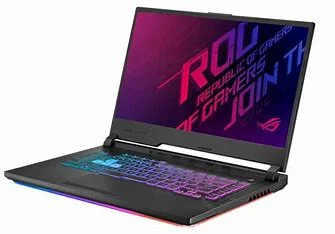
In the file transfer test, the ROG Strix G16 secured second place by delivering a transfer speed of 1,238.04 MBps while copying 25GB of files across the SSD. Although impressive, it fell short by roughly 30 percent compared to the first-place Aorus 15X, which achieved 1,721.37 MBps. ASUS opted for a Micron 2400 SSD (MTFDKBA1T0QFM) in the laptop, which, while not the fastest PCIe 4.0 SSD available, still offers solid performance.
Similarly, in our Handbrake test, which involves transcoding a 4K video to 1080p, the ROG Strix G16 secured second place. It completed the task in five minutes and 5 seconds, slightly slower than the Aorus 15X’s time of 3 minutes and 55 seconds. Despite its commendable performance, there was a noticeable difference between the two laptops in this test.

Display on the Asus ROG Strix G16
The ASUS ROG Strix G16 is equipped with a 16-inch 165 Hz IPS panel boasting a resolution of 1920 x 1200. Typically, laptops with such robust CPU and GPU capabilities sport higher resolutions like 2560 x 1440 or even 2560 x 1600. While our review unit came with the 1920 x 1200 panel, ASUS does offer versions of this laptop with a 2560 x 1600 panel, which I believe should be the standard.
Testing the display with Overwatch 2, known for its vibrant and colorful visuals, provided an excellent showcase of the ROG Strix G16’s capabilities. The lush greens and fiery reds popped vividly, while the serene blues of the Greek-themed Ilios map were strikingly rendered on the laptop’s vibrant display.
Taking a more practical approach to evaluating the display, I tuned into Throttle House’s captivating review of the Lotus Emira. The stunning British Racing Green hue of the Emira was faithfully depicted on the ASUS ROG Strix G16’s screen, capturing the essence of the car’s elegance. The on-location visuals were equally impressive, showcasing the laptop’s ability to render detailed scenes with clarity and depth. Additionally, I watched the final trailer for The Super Mario Bros. Movie, and every element, from the fiery lava surrounding Bowser’s castle to the soft pink hues of the Sand Kingdom, was faithfully recreated, highlighting the display’s color accuracy and vibrancy.
In instrumented testing, the ROG Strix G16 held its own, although it didn’t quite match the vividness of its competitors, particularly the standout performance of the Razer Blade 15. However, it still delivered respectable results, covering 75.9 percent of the DCI-P3 and 107 percent of the sRGB color gamuts. With a brightness measurement of 279 nits, it secured second place in brightness, just behind the HP Omen 16.
Keyboard and Touchpad on the Asus ROG Strix G16
ASUS offers a comprehensive QWERTY keyboard layout on the ASUS ROG Strix G16, augmented by additional top hotkeys for enhanced functionality. These hotkeys are fully programmable, with default settings allowing for convenient control over volume, microphone, fan settings, and quick access to Armoury Crate. Should you wish to customize the function of these keys, the Armoury Crate software provides easy-to-use options for personalization. Notably, each key is individually backlit with RGB lighting, allowing for vibrant and customizable illumination that adds both style and practicality to your gaming experience.
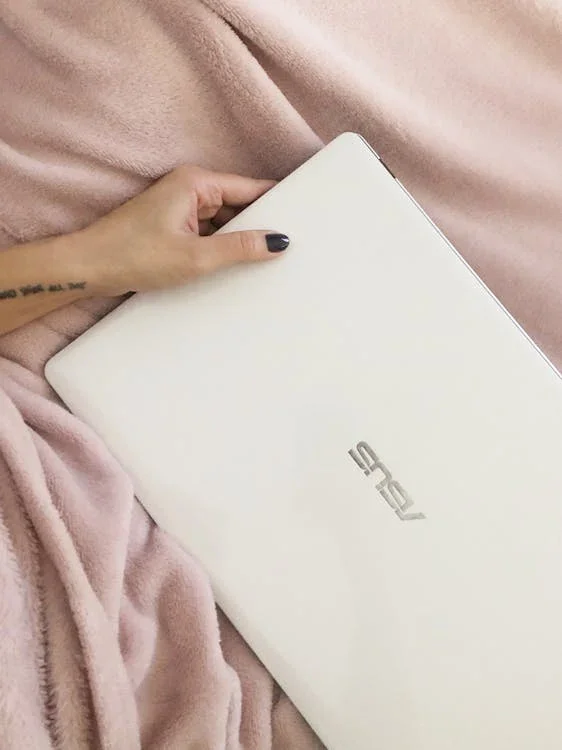
According to ASUS, the keys on the ASUS ROG Strix G16 provide a travel distance of 2 mm, and I can attest to their comfortable typing experience. The keys feature a soft finish that makes extended typing sessions a breeze, with my fingers quickly adapting to their feel. I put the keyboard through its paces with my go-to typing test on keyhero.com. While I don’t claim to be the fastest typist, I managed to achieve a typing speed of 67.81 words per minute with an impressive accuracy rate of 97.1%.

Despite its spacious 16-inch form factor, ASUS made the unconventional decision not to include a number pad on the ROG Strix G16, a choice that may disappoint some users (although some of my colleagues actually prefer this omission). Personally, I found myself occasionally reaching for the absent number pad, only to be reminded of its absence each time. It’s worth noting that ASUS does offer versions of the laptop with an integrated number pad located within the touchpad, but the review sample I received did not feature this option.
Turning to the touchpad, it’s notably large, measuring 5.12 inches x 3.5 inches and covered with glass. While I typically opt for a mouse when using a gaming laptop, I found the touchpad to be generously sized and responsive. It allowed for smooth gliding whether navigating everyday apps in Windows 11 Home or engaging in gaming sessions (though for gaming, using one of the best gaming mice is still highly recommended).
Audio on the Asus ROG Strix G16
In the ASUS ROG Strix G16, ASUS opts for a two-speaker system that delivers decent sound quality. To put it to the test, I queued up “What You Won’t Do for Love” by Bobby Caldwell. While the bass was somewhat lacking, Caldwell’s soulful vocals resonated beautifully, accompanied by the rich tones of the horns and guitar licks.
Reflecting on Throttle House’s review of the Lotus Emira, I couldn’t help but focus on the sound of the 3.5-liter V6 engine. Despite its origins in a Toyota Camry, Lotus’s enhancements, including a supercharger, added over 100 more horsepower. As the V6 revved to its 6,800 revolutions per minute redline, I could discern the subtle whine of the supercharger in the background. The crackling and burbling of the exhaust as the throttle eased off were also distinctly audible through the laptop speakers.
When it came to gaming, however, audio wasn’t the ROG Strix G16’s standout feature. The lack of bass diminished the impact of explosions in games like Grand Theft Auto V and Overwatch 2. Nonetheless, I appreciated the ability to crank up the volume without distortion, effectively drowning out the internal fan noise.
The Dolby Atmos app offers various audio profiles, including Dynamic, Game, Movie, Music, and Voice. While I didn’t notice significant differences between the settings, I opted to leave it on Dynamic, allowing it to automatically adjust based on the content being played.
Upgradeability of the Asus ROG Strix G16
Delving into the internals of the ASUS ROG Strix G16 was an adventure in itself. With determination, I tackled the task by carefully removing a total of 11 screws securing the bottom panel. But that was just the beginning. The real challenge came with delicately prying off the bottom panel without causing any damage to the intricate RGB strip that adorns the front of the chassis. To minimize the risk, I decided to start prying near the ethernet port, proceeding with caution until I successfully detached the panel without incident.

With the bottom panel removed, I gained access to the inner workings of the ASUS ROG Strix G16. Positioned prominently on the right side was the Micron 2400 PCIe 4.0 SSD, providing ample storage for the laptop’s operating system and applications. On the opposite side of the chassis, adjacent to the Intel Wi-Fi 6E card, I discovered a second M.2 slot, currently unoccupied and ripe for potential storage upgrades in the future.
Moving towards the center of the motherboard, I located the two SO-DIMM slots, where our unit was equipped with two 8GB DDR5-4800 SO-DIMMs. Notably, the ROG Strix G16 is upgradeable to 32GB of RAM, offering the flexibility to enhance performance to meet evolving needs.
Additionally, I observed that the battery was easily accessible, suggesting hassle-free replacement when needed, ensuring longevity and continued usability of the laptop.
Battery Life on the Asus ROG Strix G16
Contrary to the stereotype of gaming laptops having dismal battery life, the ASUS ROG Strix G16 defies expectations in this regard. When compared to the less potent Razer Blade 14, the ROG Strix G16 displayed remarkable endurance, lasting nearly four additional hours on a single charge. Impressively, it outperformed both the HP Omen 16 and the Gigabyte Aorus 15X by at least three hours, further solidifying its reputation as a gaming laptop that doesn’t compromise on battery life.

The ASUS ROG Strix G16’s performance in terms of battery life becomes even more impressive when compared to the Aorus 15X, which boasts a larger 99 Whr battery. However, it’s essential to consider that the Aorus 15X is driving a higher refresh rate display, with a resolution of 2560 x 1440 at 240 Hz. This contrast highlights the ROG Strix G16’s efficiency in managing power consumption despite its demanding hardware specifications, showcasing ASUS’s prowess in optimizing battery performance without compromising on gaming capabilities.
Heat on the Asus ROG Strix G16
To evaluate the heat dissipation performance of the Asus ROG Strix G16 during gaming sessions, we subjected it to our rigorous Metro Exodus stress test, running it in a continuous loop. This benchmark is known for pushing laptops to their thermal limits, providing us with valuable insights into heat management.
Our measurements at the center of the keyboard, between the G and H keys, revealed a temperature of 94 degrees Fahrenheit (34.4 degrees Celsius). This falls within the expected range for gaming laptops, with some models reaching even higher temperatures under similar conditions. In contrast, the touchpad remained noticeably cooler at 78 degrees Fahrenheit (25.5 degrees Celsius), providing a comfortable experience for extended gaming sessions.

In our comprehensive thermal evaluation of the Asus ROG Strix G16, we also measured temperatures on the bottom of the laptop and identified the hottest spot, located near the hinge/exhaust area.
The bottom of the laptop registered at 109 degrees Fahrenheit (42.7 degrees Celsius), indicating moderate warmth during intense gaming sessions. However, the hottest region, found near the hinge/exhaust, reached a higher temperature of 119 degrees Fahrenheit (48.3 degrees Celsius), which is typical for gaming laptops under heavy load.
During gaming sessions, the fans were clearly audible, but their pitch was not bothersome and could be easily drowned out by the laptop’s speakers. For users who prefer wearing headphones while gaming, the fan noise becomes a non-issue, allowing for an immersive gaming experience without distractions.
Webcam on the Asus ROG Strix G16
In the realm of gaming laptops, where performance reigns supreme, the Asus ROG Strix G16’s webcam sadly falls short of expectations. While some manufacturers are embracing the shift towards higher resolution 1080p webcams, Asus has opted to stick with a 720p camera, much to the disappointment of users.
The decision not to upgrade to a higher resolution camera is disheartening, as it represents a missed opportunity to enhance the overall image quality and user experience. While a higher resolution camera doesn’t guarantee superior performance, it could have potentially elevated the ROG Strix G16’s webcam capabilities.
In comparison to counterparts like the Gigabyte Aero 15X, equipped with a commendable 1080p camera boasting impressive image quality and low-light performance, the ROG Strix G16’s webcam leaves much to be desired. Images appear hazy, lacking in fine detail, almost as if they were captured through a thin veil of Vaseline. Moreover, low-light conditions exacerbate the issue, resulting in a significant increase in background noise, further detracting from the overall image clarity and fidelity.
Software and Warranty on the Asus ROG Strix G16
When it comes to software, the Asus ROG Strix G16 ships with the typical array of pre-installed applications commonly found in Windows 11 Home, including Spotify, Kindle, WhatsApp, and trial versions of various Microsoft Office apps. However, Asus goes the extra mile by bundling its own suite of utilities, adding value to the user experience.
One standout application is Armoury Crate, which serves as a centralized hub for monitoring system vitals such as temperature, clock speeds, memory, and storage usage. Additionally, users can customize the five programmable hotkeys, adjust Aura Sync RGB lighting, and more, all from within this intuitive interface. MyAsus is another useful tool that provides access to customer service and warranty information, as well as facilitating social media interactions with Asus representatives. Aura Creator rounds out the package by allowing users to craft their own custom lighting schemes that can be synchronized across compatible devices.
In addition to these proprietary apps, the ROG Strix G16 includes other useful software such as Dolby Access for enhanced audio experiences, the Realtek Audio Console for fine-tuning audio settings, and McAfee LiveSafe for added security.
Backing up the hardware is a one-year warranty, providing peace of mind for users in case of any unforeseen issues or malfunctions. With this comprehensive software suite and warranty coverage, the Asus ROG Strix G16 ensures a robust and user-friendly computing experience right out of the box.
Asus ROG Strix G16 Configurations
The Asus ROG Strix G16 caters to diverse user preferences with its range of prebuilt configurations, offering flexibility and performance at various price points. Starting from $1,399, these configurations provide an accessible entry point into the world of gaming laptops.
Our review sample, the G614JI-AS94 model priced at $1,999, boasts formidable specifications including an Intel Core i9-13980HX processor, Nvidia GeForce RTX 4070 GPU, 16GB DDR4-4800 memory, a spacious 1TB SSD, and a vibrant 1200p 165 Hz display complemented by per-key RGB lighting. This configuration strikes a balance between power and affordability, making it an attractive option for gamers seeking high-performance hardware without breaking the bank.
Notably, all ROG Strix G16 configurations feature the potent Core i9-13980HX processor, ensuring robust computing power across the board. Users can further customize their laptops by selecting between Nvidia GeForce RTX 4050 or RTX 4060 GPUs, tailoring graphics performance to suit their gaming needs. Display options range from the standard 1200p 165 Hz panel to upgraded configurations offering a 2560 x 1600 display with a blistering 240 Hz refresh rate, catering to users with discerning visual preferences.
For those requiring ample storage space, configurations can be equipped with up to a 2TB SSD, accommodating large game libraries and multimedia files with ease. These enhancements elevate the price to $2,199, providing users with expanded storage capacity and enhanced display capabilities for an immersive gaming experience.
In summary, the Asus ROG Strix G16 delivers exceptional value and performance across its range of prebuilt configurations, offering something for every type of gamer, from casual enthusiasts to hardcore competitors.
Bottom Line
In the realm of ~$2,000 gaming laptops, the Asus ROG Strix G16 emerges as a compelling contender, offering a fine balance of performance, features, and value. While its closest competitor, the Gigabyte Aorus 15X, may boast a slightly higher resolution display at 2560 x 1600 for just $100 more, the ROG Strix G16 shines with its remarkable battery life, providing an additional three hours of untethered gaming and productivity.
Under the hood, the Asus ROG Strix G16 impresses with the prowess of Intel’s new Raptor Lake mobile processor and Nvidia’s latest GeForce RTX 40 Series GPUs, delivering stellar gaming performance and productivity capabilities. Moreover, the laptop’s robust build quality, tastefully implemented RGB lighting, and comfortable keyboard contribute to an enjoyable user experience.
While the ROG Strix G16 didn’t clinch the top spot in our file transfer test, its second-place finish and commendable performance in other productivity tasks underscore its versatility. However, the 1920 x 1200 resolution may disappoint some users given the potent hardware packed into this laptop, although this can be remedied with an optional upgrade to a 2560 x 1600 display for those willing to invest extra.
Admittedly, Asus made some compromises in the speaker and webcam departments, with the latter being a notable drawback in today’s work-from-home environment. Despite these shortcomings, the Asus ROG Strix G16 remains a formidable choice for gamers and professionals alike, thanks to its powerful performance, premium design, and expansive feature set. As such, it rightfully earns its place on the shortlist of prospective buyers seeking a high-performance 16-inch gaming laptop.